Google custom search is providing by google, it is customized search engine for websites. we can get this google search to our website. this custom search engine is develped by google developers, it is launched at the year of 2006. now a days google made easy it easy to get for our websites. let me tell you the step by step process to get the Custom google search engine.
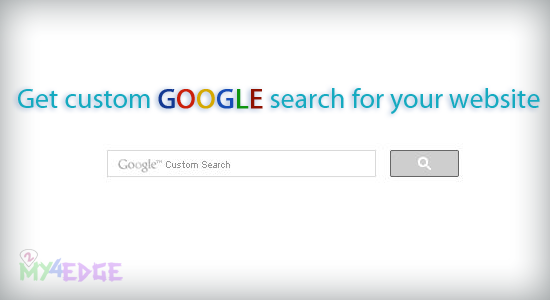
STEP 1 :
Click on Google custom search creator, You need google account make this.
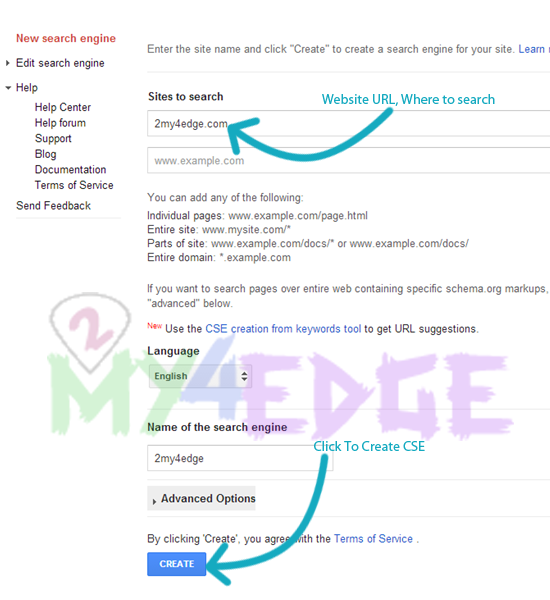
After Click on that link you will get a page like the above, there you can give your website url, where have to search, you can give multiple url. and finally click on CREATE button. Now the Google search engine ready for your website. and we are going to discuss some more things about this below.
STEP 2 :

That's it, you got google custom search for your site, you can click on the Get code to get the code and add it to your site where as you need. and some more thing about customization of custom search.
After Click on the Get code you will get the code like this, you have to copy this code and paste it in your site. to make custom search.
STEP 3 :

Like the below image you can customize the search.
CUSTOMIZE

LOOK AND FEEL

Like the above there are many types of search is there, you can choose the format and click on the Save & Get code you can get the code.

And the Result will be like this, before that you can see the live preview on right side of webpage while creating custom search engine. I hope this is really need information, keep visiting for more updates.

No comments:
Post a Comment