How to change url bar color in your mobile screen for your website. Now a days in lollipop versions android phone's chrome browser you can see the come customized color change in some websites like facebook, flipkart, etc. like that. similarly you can change url bar or tool bar color. let see how to make that kind of design for your websites.
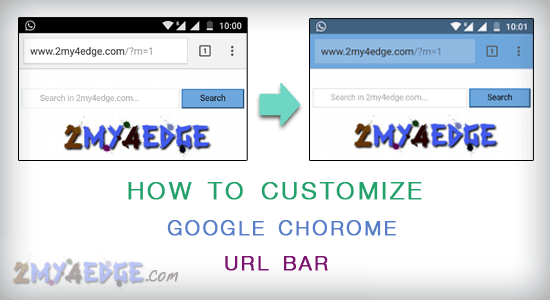
FOR DEMO VIEW THIS BLOG IN ANDROID/WINDOWS/IOS PHONE'S CHROME BROWSER
This technique is very simple and easy one, and it is pretty neat full to view in your android mobile. let see the code.
Put the below code in your <head> tag starts.
<!-- Chrome, Firefox OS, Opera and Vivaldi --> <meta name="theme-color" content="#4285f4"> <!-- Windows Phone --> <meta name="msapplication-navbutton-color" content="#4285f4"> <!-- iOS Safari --> <meta name="apple-mobile-web-app-status-bar-style" content="#4285f4">
Just add this mate tag that is enough to change that design. meta name="theme-color" and content will be your HEX color code of which color your need.
That's it. I hope your really like it.
For the demo. Just view this blog in your android mobile with original view. Thanks for visiting. Keep in touch with us.

Kaise Ho, Bhayya ArunKumar
ReplyDeleteAsha Hai Ki Sab Badhiya Hi Hoga...
Or Me sirf ye janna chahta hu ki aapko matched content ads kaise mila ? mere hindi blog ke liye muze chahiye...