Tooltip is a kind of making big thing into simple. Hide all the data inside it and on hover show all the information about the something by using tooltip, most of the tooltips are not hoverable but here we can hover the tooltip and it can be used for database fetch, and we can show all kind of details in the database. that's why tooltip is more useful and looking very nice to see in your page.. Let's see detail things about this tooltip.
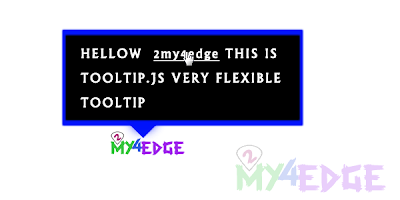
We can locate it all side such as.
data-location="top | top-left | top-right
right |right-top | right-bottom
left |left-top |left-bottom
bottom |bottom-left | bottom-right"
and here it has time to show the tooltip
data-delay=”1000” /* 1000ms=1sec
and also it has trigger functionalities.
data-trigger="click | hover | hoverable | focus"
Program
<table id="tbl_locations" class="table1" style="width: 800px; margin: 0px auto">
<tbody>
<tr>
<td>
<a href="#" data-title="top-left" data-location="top-left">top-left</a>
</td>
<td>
<a href="#" data-title="top" data-location="top">top</a>
</td>
<td>
<a href="#" data-title="top-right" data-location="top-right">top-right</a>
</td>
</tr>
<tr>
<td>
<a href="#" data-title="left-top<br />hellow 2my4edge,<br />
<a href='http://www.2my4edge.blogspot.com' target='_blank'>Click here</a>" data-trigger="hoverable" data-location="left-top" >left-top</a>
</td>
<td>
<a href="#" data-title="right-top<br /><br />2my4edge<br />Arunkumar Maha.
<a href='http://www.2my4edge.blogspot.com' target='_blank'>Click here</a>" data-trigger="hoverable" data-location="right-top">right-top</a>
</td>
</tr>
<tr>
<td>
<a href="#" data-title="left" data-location="left">left</a>
</td>
<td>
</td>
<td>
<a href="#" data-title="right" data-location="right">right</a>
</td>
</tr>
</tbody>
</table>
in the above program, we used table for use the different kind of tooltip to show. like the above instruction.<tbody>
<tr>
<td>
<a href="#" data-title="top-left" data-location="top-left">top-left</a>
</td>
<td>
<a href="#" data-title="top" data-location="top">top</a>
</td>
<td>
<a href="#" data-title="top-right" data-location="top-right">top-right</a>
</td>
</tr>
<tr>
<td>
<a href="#" data-title="left-top<br />hellow 2my4edge,<br />
<a href='http://www.2my4edge.blogspot.com' target='_blank'>Click here</a>" data-trigger="hoverable" data-location="left-top" >left-top</a>
</td>
<td>
<a href="#" data-title="right-top<br /><br />2my4edge<br />Arunkumar Maha.
<a href='http://www.2my4edge.blogspot.com' target='_blank'>Click here</a>" data-trigger="hoverable" data-location="right-top">right-top</a>
</td>
</tr>
<tr>
<td>
<a href="#" data-title="left" data-location="left">left</a>
</td>
<td>
</td>
<td>
<a href="#" data-title="right" data-location="right">right</a>
</td>
</tr>
</tbody>
</table>
Javascript
<script src="//ajax.googleapis.com/ajax/libs/jquery/1.9.1/jquery.min.js"></script> <script type="text/javascript" src="tooltip.js" ></script> <script type="text/javascript"> $("#tbl_locations a").LiteTooltip({ textalign: 'left', trigger: 'hover' }); $("#tbl_triggers a").LiteTooltip({ textalign: 'left' }); $("#tbl_triggers input").LiteTooltip({ textalign: 'left' }); </script>
that is the above is the script for the tooltip, just call the id of table field. and the above ins.
that's it. try the demo.
RELATED POSTS:

Hi,
ReplyDeleteGood work, but can't it be at the mouse pointer's location ? ..
Assume i'm hovering over a big image... I would like the tooltip to be at the mouse pointer.. top / right / left , etc... but pointing to the mouse pointer..
is that provided ?
This very nice and usefull me,
ReplyDeleteThanks