Most of the site are disabled the right click button for the security purpose. But what we do is try to hack this site, as I said in the previous tutorial right click disabled is not much secured, so we have to use some tricks to enable right click in the right click disable pages. So let see. This trick is very simple. It has more tricks. I tell you some of few.

Most of us try this for hack or want to know what the secret behind in this site, so we just right click or copy the content from the site or inspect the element or we are see the source of the page. For that only we are expecting spend some time in each site.
So most of the site are disabled the right click to make secure their site. But we won’t leave that as simple. We must have to know what is behind that. So we have some trick. Let see,
FOR CHROME:

You can see the customize the button in the chrome browser, just click on that button, you can get as the above image, and choose Setting
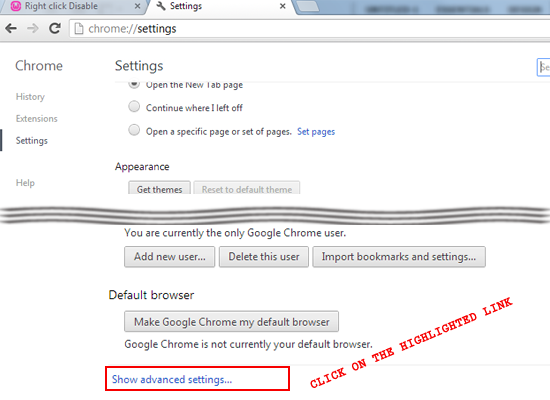
and you can see the Show advanced settings and click on that. You can get the full page of that setting page in chrome.

You
can see the page as like the above image. And click on the content settings.
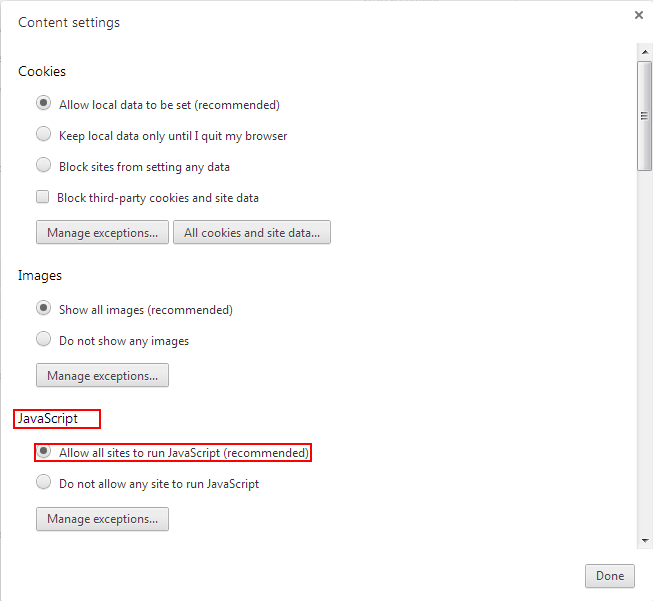
When you click on the content setting the light box comes like that. You can see the javascript checked with Allow all sites to run JavasScript (recommended). In that we have to check the Do not allow any site to run javascript.
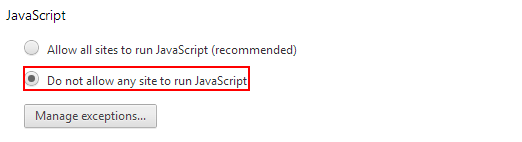
Then click Done.
Then refresh the site page. Then click right click. That will work in Google Chrome.
FOR MOZILLA FIREFOX:
In a Mozilla Firefox just click on the header and as follow the bellow image, firefox link--> Options --> Options.

Click on the options as I shown.

Uncheck the enable javascript, then click OK. Then refresh the page. Make right click. It will work.
Else use key board shortcut key to select all text in firefox. Use CTRL+A for select all the text in web page. and CTRL+C to copy the content. And this will works only in firefox.
And for more shortcut key refer the previous tutorial to inspect element and view source page.
RELATED POSTS:
Disable right click and protect your content from coping using Java script
Change background image while page refresh using Javascript
Print or Save the Web page as .PDF Using Java Script
Choose state and city based on country using Jquery
Toggle Show/hide concept using java script
Alert style validation using Javascript
RELATED POSTS:
Disable right click and protect your content from coping using Java script
Change background image while page refresh using Javascript
Print or Save the Web page as .PDF Using Java Script
Choose state and city based on country using Jquery
Toggle Show/hide concept using java script
Alert style validation using Javascript

No comments:
Post a Comment