Here i'm going to explain you, how to create a form in google drive and by the help of that form how to get response from visitor or user to our site, and after creating form in google drive, how to get that form to website. like that we are going to see in this post. Let follow the step by step process to make form in google drive for request and response form.

First you should new Google Account, then you have to open Google Drive. There you see like the below image.

There Google My Drive --> New File --> Google Forms. After clicking on the Google forms, that will open one form. That is Untitled Form like the below image.
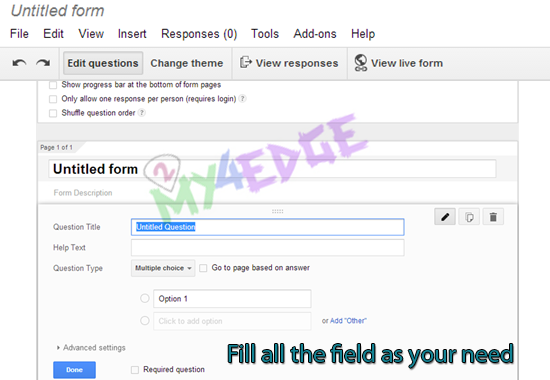
Like that you will get one form, there you have fill the Title and Question Title and Question type. If that is required make that required Question Checked. if you want more item question. Click on the Add Item button. after filling that Title and question the form will be like the below image.

If you want more Question field you have to click on the Add item button. that will come like the below image, there you have to select what kind of question field you want..

After Finishing that questions, Press Done Button. Now the form is ready. And Click on the View Live Form To make preview of that Form in online.
PREVIEW :

After That in same Drive Form page you can see View Responses button before the View Live Form. That View Responses page will generate one Excel sheet to show all the responses who are all, what are all they given in web page. That Excel Sheet will be like the below image.

After that we have to make that to web site, for that we have to Embed the code in web page. so we have to get the code of the form.
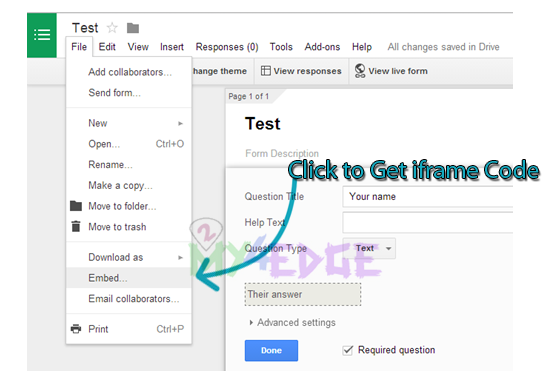
As i shown in the above image, click on the File in Menu bar, there you can see Embed Option, Click non that Embed link.

Fix the size how much you need, and copy the Iframe Code and page that code in your web page. that's all. now your Form is Ready. and in the Google Drive you can see the Form and Response Files. like the below image.

That's all, thanks for your kind attention. keep visiting my blog. Thank you.

No comments:
Post a Comment