i hope everyone got url from facebook with your name, if you still didn't get username url from facebook, try this method to get and if you want to change the username url, you can follow this method. some facebook is one of the big social media network. mostly all social media networks are providing custom url username. like wise facebook providing this. let me tell you set wise process to set custom url username for you and your page.

STEP 1 : Initial your username url will be like the below image.
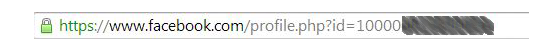
We are going to change the facebook url username like the below image.

STEP 2 : There is two ways to set custom username url.
Directly we can go to this link https://www.facebook.com/username/
if you going like in the above link you will get the page like the below. and before that if you registered you mobile number then only you can access the page. there itself you can change your page name also.

Another one step is

There you can change only your username not a page url. if you not registered with you mobile you will get notification like the below image.

After you successfully registered your mobile number you can change your username url. then you can see the page like.
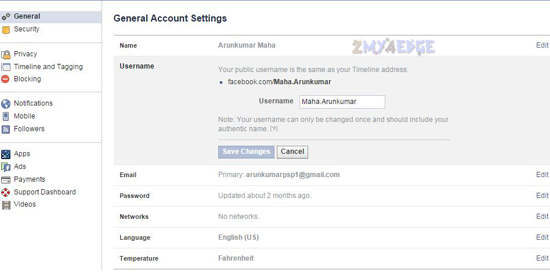
in the username field you can change your name as you need. but before that it has some rules to set username.
WHILE CREATING CUSTOM PROFILE NAME URL YOU SHOULD TAKE CARE OF THESE THINGS :
- You can't claim a username someone else is already using.
- Choose a username you'll be happy with for the long term. Usernames are not transferable, and you can only change your username once.
- Usernames can only contain alphanumeric characters (A-Z, 0-9) or a period (".").
- Periods (".") and capitalization don't count as a part of a username. For example, arunkumarmaha, maha.arunkumar and maha.arun.kumar are all considered the same username.
- Usernames must be at least 5 characters long and can't contain generic terms or extensions (ex: .com, .net).
- You must be an admin to choose a username for a Page.
- Your username must adhere to the Facebook Statement of Rights and Responsibilities.

In future i'll tell you how to create custom url for TWITTER, GOOGLE+ like that social media network. and you can login with that username, mobile number, and email account. like that we can login facebook in three types. i hope this post is really useful and interesting. set your custom username url and enjoy.. Thanks for you attention.
RELATED POSTS :

No comments:
Post a Comment