Here i'm going to tell you one of most interesting and simple script to make our web page url and content copyright text while copying data from our web page. This is one of the simple and useful technique to make our site spread while copying our data form our site.
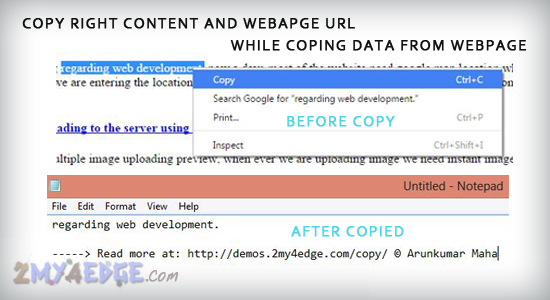
This is one of the simple method without query, we don't want jquery for this, by using one script while copying day we are appending the copyright content text and url of the web page. let see the code script.
SCRIPT
<script type="text/javascript"> function Getcopylink() { var body = document.getElementsByTagName('body')[0]; var selection_area; selection_area = window.getSelection(); var copyright_content = "<br /><br /> -----> Read more at: "+document.location.href+" © Arunkumar Maha"; // change this if you want var copyingtext = selection_area + copyright_content; var newdiv = document.createElement('div'); newdiv.style.position='absolute'; newdiv.style.left='-99999px'; body.appendChild(newdiv); newdiv.innerHTML = copyingtext; selection_area.selectAllChildren(newdiv); window.setTimeout(function() { body.removeChild(newdiv); },0); } document.oncopy = Getcopylink; </script>
HTML CONTENT
<div style="width:80%; margin:0 auto;" > <h4> <a href="http://www.2my4edge.com/2015/10/auto-complete-google-map-in-form-input.html"> Auto complete Google map in form input type using geocomplete Jquery </a></h4> <p> Here i'm going to tell you one of the interesting thing regarding web development. now a days most of the website need google map location while we are entering location name, for that we have one solution. When we are entering the location name in input type you will get map for that particular location by using Jquery, let see the code for that. </p> <h4><a href="http://www.2my4edge.com/2015/10/multiple-image-upload-preview-before.html"> Multiple image upload preview before image uploading to the server using Jquery</a></h4> <p> Here i'm going to tell you one of the useful tip for multiple image uploading preview, when ever we are uploading image we need instant image preview, for that we are going to use html5 filereader. and here we are going to use the jquery for instant image preview. let see the simple code. </p> <h4><a href="http://www.2my4edge.com/2015/09/google-inbox-style-design-using.html"> Google Inbox style design using Bootstrap </a></h4> <p> Here i'm going to make google inbox style design using bootstrap with font-awesome icons. i hope everybody knew about google inbox that is similar like gmail. In that, there is an design for compose mail as i'm showing in the below image. like that only we are going do here. lets see the code </p> <h4><a href="http://www.2my4edge.com/2015/08/cart-quantity-increment-decrement-using.html"> Cart quantity increment / decrement using Javascript onclick </a></h4> <p> OnClick increment and decrement value in input text for cart quantity value. here i'm going to help you a onclick increment value and decrement value in input type cart quantity field. let see the code for on click increment and decrement. </p> <h4><a href="http://www.2my4edge.com/2015/08/automatic-loader-at-top-of-page-for.html"> Automatic loader at the top of page for complete the page load</a></h4> <p> Here i'm going to explain the simple design style like YouTube page loading at the top of the page, you can see when the YouTube page reloads that time one small red strip will be in the top of the page. here we are going to make that kind of page loaded effect using pace.min.js. Let's see the simple code for that. </p> <h4><a href="http://www.2my4edge.com/2015/08/simple-way-to-make-text-center-to-div.html"> Simple way to make text center to the div using css3</a></h4> <p> Today i'm going to tell you one small trick to make text center in div by vertically and horizontally. here i'm going to make the texts center of the div using css3 transform code. lets see the simple code below. </p> </div>
That's it, I hope this script will really help to secure and useful. Thanks for your time. Keep in touch with us for more interesting tutorial. stay connected with us in all social media.

No comments:
Post a Comment