Here we are going to see about comment system suing PHP and MySql, here it is useful to all webpage feedback system like user comments Displays at the end of all WebPages that’s what we are going to see here.
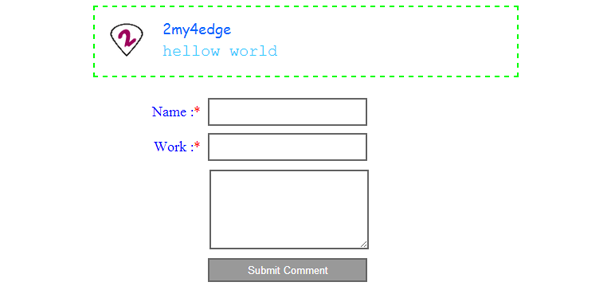
The above is Sample output image, so here we are going to create a database with values, they are like
DATABASE
FORM IMAGE
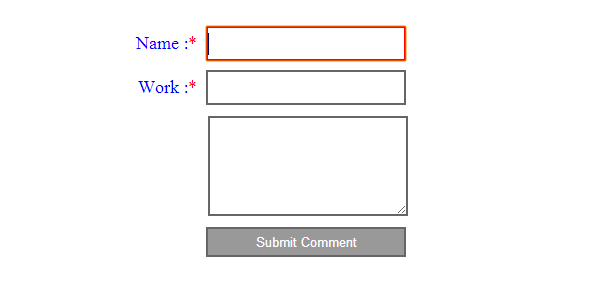 And then have to create a comment insert code.
And then have to create a comment insert code.
OUTPUT IMAGE
Username live availability Check using php and Ajax
Create custom file chosen input type using Css and Jquery
Choose state and city based on country using Jquery
Facebook style Scroll bar using Jquery
Browser full screen API using Query
Facebook Style Textarea Auto Grow Using JQuery Plugin and Css
Floating menu using Jquery plugin
Better and Flexible Tooltip using LiteTooltip.js
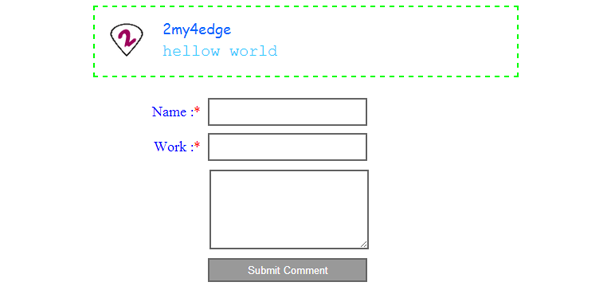
The above is Sample output image, so here we are going to create a database with values, they are like
DATABASE
database name --> downdropcomment table name --> commenttable table values --> name--> varchar(20) job --> varchar (25) message --> varchar (250)
the above is database format
CODE
CODE
<!DOCTYPE HTML> <html> <head> <meta http-equiv="Content-Type" content="text/html; charset=utf-8"> <title>Comment system using php and mysql</title> </head> <body> <form name="comment" method="post" action="comment.php" onSubmit="return validation()"> <table width="500" border="0" cellspacing="3" cellpadding="3" style="margin:auto;"> <tr> <td align="right" id="one">Name :<span style="color:#F00;">*</span></td> <td><input type="text" name="namename" id="tnameid"></td> </tr> <tr> <td align="right" id="one">Work :<span style="color:#F00;">*</span></td> <td><input type="text" name="job" id="tjobid"></td> </tr> <tr> <td align="right" id="one"></td> <td><textarea name="message" id="tmessageid"></textarea></td> </tr> <tr> <td align="right" id="one"></td> <td><input type="submit" name="submit" id="submit" value="Submit Comment"></td> </tr> </table> </form> </body> </html>
FORM IMAGE
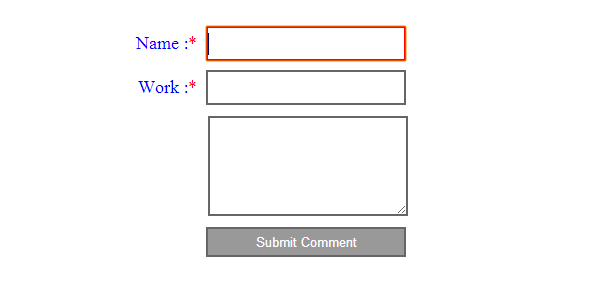
<?php include("db.php"); if(isset($_POST['submit'])) { $name=$_POST['namename']; $job=$_POST['job']; $message=$_POST['message']; $insert=mysql_query("insert into commenttable (name,job,message)values ('$name','$job','$message')")or die(mysql_error()); header("Location:index.php"); } ?>
And then display the comment.
<?php include("db.php"); $select=mysql_query("select * from commenttable"); while($row=mysql_fetch_array($select)) { echo "<div id='sty'>"; echo "<img src='files/fav icon.png'"."' width='50px' height='50px' align='left' />"; echo "<div id='nameid'>".$row['name']."</div>"; echo "<div id='msgid'>".$row['message']."</div>"; echo "</div><br />"; } ?>
OUTPUT IMAGE
that's it comment system is ready.. for this design download the code for css.
Create custom file chosen input type using Css and Jquery
Choose state and city based on country using Jquery
Facebook style Scroll bar using Jquery
Browser full screen API using Query
Facebook Style Textarea Auto Grow Using JQuery Plugin and Css
Floating menu using Jquery plugin
Better and Flexible Tooltip using LiteTooltip.js

Hi guys, when I am actually willing of reading these blog post to be updated regularly. It offers fastidious stuff.
ReplyDeletephp development company
Luvly
Deletek
Deletebhg
Deletepradish
Deletehhhhh
Deletedrgdfg
Deletetfu
Deletehdsfjd
Deletesdasjdsadas
Deletehhg gghjyug g jgjhyg hgfh g
Deletetes
Deletesanthos is good bot
Deletehgh
Deletesdrd
DeleteVery good blog, great information, the site Scriptcase you find good stories too.
ReplyDeletesdfsdfsdfdfsdfsfsffdsfsdfsdfsfdssfs
Deleteswer
Deleteghfg
Deleteurg
Deletewow this one is cool
ReplyDeleteSUPER'
DeleteJohn Cena
Deleteagreed
Deletedgfdddfdf
Deletesd
DeleteWow. . ..
ReplyDeletehhhhh
Deletegdfgdf
Deleteahhhhh
Deletethe PHP code is insecure, watch mysql_real_escape_string () -> http://php.net/manual/en/function.mysql-real-escape-string.php
ReplyDeletexgfg
Deleteww
DeleteYou need to strip the html tags also. ;) Anyway nice example :)
ReplyDeleteI wonder if this is the best way to do it...
ReplyDeletehmm very usefull tutor ..
ReplyDeleteThanks It works... Really...
ReplyDeleteneed help!!!
ReplyDeletecode for posting a comment on corresponding blog post only (method required)
thanks a lot dude,ur tutorial was a great help,one of the simplest and best ones available online
ReplyDeletenot helping me
ReplyDeletededede
ReplyDeleteHelllllloooooooo
ReplyDeletekkkkk
ReplyDeleteThis one is Awesome
ReplyDeleteyeah its nice
ReplyDelete8
ReplyDeletegud job
ReplyDeletelove this!!!!!!!!!!!!!!!!!!!!!!!!!!!!!!!!!!!!!!!!!!!!!!!!!!!!
ReplyDelete
ReplyDeletehhhhhhhhhhhhhhhhhhhhhhhhhhh
ReplyDeleteergtrt
Deletethanks ... it is perfect ...
ReplyDeleteGud 1... Very Useful... :)
ReplyDeleteasd
ReplyDeleteNice Job. That was easy!
ReplyDeletesimplicity!!!!!
ReplyDeletewe should not make life complicated... hats off Arunkumar Maha
It is good for you now web9cloud provides HTML JAVA languges. Our "Show PHP" tool makes it easy to learn PHP, it shows both the PHP source code and the HTML output of the code.
ReplyDeletesuper sir you are the Best and
ReplyDeletesir i want comment system in my website on each page plzzz help me what i do
it work. but how can I create reply for each comment.really needed. Thank you
ReplyDeleteYou'll need web request for the virtual system to attract consumers by providing user-friendly in addition to user friendly products and services. Each of our excited characteristics associated with delevering upright, administration answer by which many of us develop portability, suitability, scalability in addition to User friendliness to increase user friendly encounter.php
ReplyDeletehh
DeleteI was not able to find any proper course on internet marketing.Atlast i have found one
ReplyDeletegud
ReplyDeleteHow to make comments fall below the textbox? When someone posts a comment, it is being placed above the text box can we change it to post the comments bellow the text box?
ReplyDeletegood boy
ReplyDeleteGood job
ReplyDeleteasdasdasdadsadsadasdasd
ReplyDeleteShit code. It's like we back to 1999
ReplyDeleteIt's Work Thank Your Dear Very mutch....!
ReplyDeleteCoding is much more safer than other way of creating page.
ReplyDeleteyes you are right
Deletedddddd
ReplyDeletePretty nice and good piece of code
ReplyDeleteLike this blog so simple and ncie piece of code
ReplyDeletevery nice and informative thanks for sharing
ReplyDeletehhh
ReplyDeleteNow tutorial of comment system. How to filter spam comment in my website? Do you have any solution?
ReplyDeletecan someone send me the code of multilevel comment in php using ajax
ReplyDeletethanks
ReplyDeletethanks
ReplyDeleteAwesome very good code if you want more code visit www.phptpoint.com
ReplyDeleteGreat article. you shared very informative post. Thanks!
ReplyDeleteweb designing courses in chennai
Nice post keep it up..
ReplyDeletephp training in Jaipur
ahhhhhhh
ReplyDeletespaaaaaaaaaaaaaaaaaaaaaaammmmmmmmmmmmmmmmmmmmmmmmmmmmmmmm
ReplyDeletespaaaaaaaaaaaaaaaaaaaaaaaaaammmmmmmmmmmmmmmmmmmm....!!!!!!!!!!!!!!!
ReplyDeleteahhhhhhhhhhhhhhhhhhhhhhhhhhhhhhhhhhhhhhhhhh
what about following code Arunkumar..?
ReplyDelete$(document).ready(function(){
$("#showHere").emotions();
$("#tnameid").focus();
$("#submit").click(function(){
var sample = $("#tnameid").val();
var sample1 = $("#tjobid").val();
var sample2 = $("#tmessageid").val();
$("#showHere").prepend(""+""+sample+""+""+sample2+"
").emotions();
$("#tnameid").val('');
$("#tjobid").val('');
$("#tmessageid").val('');
$("#tnameid").focus();
});
});
add above code to your post with explanation.
What about spaaaaaaaaaaaaaaaaaaammmmmmmmmmmmm......!!!!!!!!!!!!!!
ReplyDeletePlease don't spaaaaaaaaaaaaaaaaaammmmmmmmmmmmmmmmmm.....!!!!!!!!!!!!
ReplyDeleteenemy inside blanket
ReplyDeleteSuper tutuorial
ReplyDeletei want to display only 5 comments in a page..so how can i do that.
ReplyDeleteAdd limit 5 in end of select statement.
DeleteEx: Select*from commenttable limit 5
hello
ReplyDeleteGravatar is a wonderful tool to comment on blogs and posts and get your avatar displayed
ReplyDeletebest
ReplyDeleteSo it worked?
Deletejkjkkjb
ReplyDeleteCool from Laos
ReplyDeleteghm
ReplyDeletedfgsb
ReplyDeleteWow!! What a great blog!! I really liked your article and appreciate your work. I have found this article while searching on internet and I would recommend this to everyone. PHP online tutorial
ReplyDeletegreat info i like it
Deletehjhjjjjjjjjjjjjjjjjjj
Deletetest
Delete000
ReplyDeletehfghfgh
ReplyDeletenvnvn
ReplyDeleteadasd
ReplyDeleteVery nice article. Thanks for sharing Web Developers in Bangalore | Website Developers in Bangalore
ReplyDeletecvcvcvcvcv
ReplyDeleteasasasasasasas
ReplyDeletegood
ReplyDeleteUsefully content using in this blog !!!
ReplyDeletePHP Training in Noida
hfaer
ReplyDeletethis is helpfull body thxs
ReplyDeleteThanks...
ReplyDeleteThanks...
fdffd
ReplyDeleteGreat Post thanks for sharing ! !!
ReplyDeletehttp://www.cetpainfotech.com/technology/php-training
Such a great Info !! Thanks for the sharing !! http://www.cetpainfotech.com/technology/Php-training
ReplyDeleteThat is the help full for us !!
ReplyDeletehttp://www.cetpainfotech.com/technology/php-training
Thanks for sharing blog.
ReplyDeletePHP course in gurgaon
great
ReplyDeleteThis information you provided in the blog that is really unique I love it!! Thanks for sharing such a great blog. Keep posting..
ReplyDeletePHP training in Gurgaon
PHP course in Gurgaon
PHP training institute in Gurgaon
I read this article. I think You put a lot of effort to create this article. I appreciate your work.
ReplyDeleteDissertation Writing Services
To have a good and secure website, you should go with PHP development. I like your infomation that you provided in this section. Therefore, i am recently connected with PHP development comany
ReplyDeleteNo doubt in it that you are always providing us such kind of useful information. Please visit: TBI Technologies
ReplyDeleteAppreciating the persistence you put into your blog and detailed information you provide.
ReplyDeleteData science training in chennai |Data science course in chennai
Devops Course Training in Chennai |Best Devops Training Institute in Chennai
Selenium Course Training in Chennai |Best Selenium Training Institute in Chennai
Java Course Training in Chennai | Best Java Training Institute in Chennai
ReplyDeletePurchasers over the world lean toward India as the middle moment that it comes to PHP software engineers as they are effective enough to give rising stages to the proprietors Top Expert Cakephp Developers