Today we are going to see how to load web page in codeignter 4. Codeignter 4 is latest version of codeigniter php framework. this is very basic to load web page in MVC framework, many tutorials are confusing to make the page load in codeingiter 4. i'm going to show you how to load it in windows xampp.

If you are aware of codeigniter 3, you can make this easy, if not, i will tell you, first of all we need intall XAMPP.
STEP 1 : DOWNLOAD CODEIGNITER 4 - DOWNLOAD LINK
After downloading, we need to extract the downloaded file.
STEP 2 : Create project folder at XAMPP htdocs
Here I have created one folder called ci4. in that I have pasted all extracted files.
STEP 3 : Load the path in Browser
Paste http://localhost/ci4/


Like this Whoopes Error you will get, after that, you need to open XAMPP CONTROL PANEL.
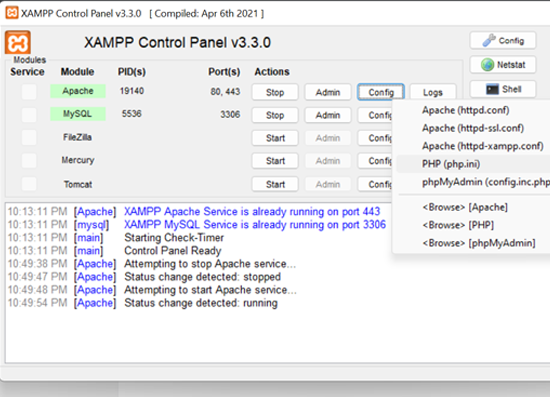
In the php.ini file, we need to add one line.

extension=intl this link we need to add in the php.ini file, after that we need to restart the XAMPP apache.

Thats all, now the page is loaded successfully, if you want change the content in that page. you can go the app -> Views folder you can change the file content.
I hope this tutorial is really helpful to you. see on the next useful post. Stay connected with us in all social media platform for more updates.

No comments:
Post a Comment